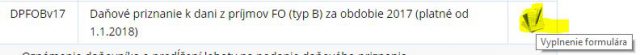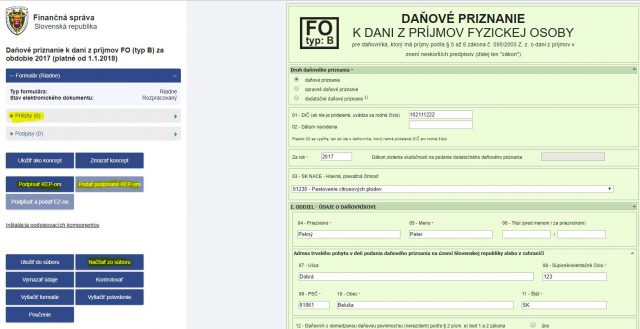How to easily file an electronic tax return
In this section, we will show you how to easily send (submit) your completed tax return to the financial administration using electronic communication.
-
After preparing the tax return, we sent you, in addition to the PDF form, also an electronic version for filing a tax return, the so-called “XML” the file
-
With it, you can easily import, enter your completed tax return in the electronic form, without having to write something out.


 We assume that you have successfully completed the registration and that you can now file your tax return electronically. You must first log in on the
We assume that you have successfully completed the registration and that you can now file your tax return electronically. You must first log in on the